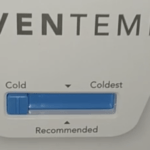Article of Serge, a local appliance technician from Ottawa, ON. Serge Appliance Repair.
Having a Samsung dryer not drying your clothes can be frustrating and inconvenient. Don’t panic. In this guide, we will explore why your Samsung dryer may not be drying and provide practical solutions to get it back in working order. From clogged vents to faulty heating elements, we will cover all the troubleshooting steps you need to take to resolve the issue. So, if you’re tired of waiting for your laundry to dry or wondering why your Samsung dryer is not doing its job, keep reading to discover the answers you’ve been looking for.
Common reasons why a Samsung dryer is not drying
When your Samsung dryer fails to dry your clothes properly, there could be several reasons behind it. Understanding these common issues will help you troubleshoot and fix the problem. Let’s take a closer look at each of these reasons:
Checking for proper airflow and ventilation
One of the primary reasons your Samsung dryer may not be drying your clothes is poor airflow and ventilation. When the dryer turns and heats, but the clothes stay wet for more than an hour, the ventilation should be checked and cleaned. If the dryer is not receiving adequate airflow, it won’t be able to expel the moist air, resulting in damp clothes. Start by checking the external vent hood to ensure it is not blocked or clogged. Remove any debris or lint that may be obstructing the airflow. Additionally, ensure the venting system is installed correctly and without any restrictions.
My tip: Sometimes, we push our dryer too close to the wall and squeeze the dryer duct. Regular ventilation cleaning by a professional company is recommended.
Cleaning the lint filter and exhaust vent
A clogged lint filter or exhaust vent can significantly reduce the drying efficiency of your Samsung dryer. Over time, lint and debris can accumulate in the filter and vent, obstructing the airflow and preventing the dryer from drying your clothes effectively. To resolve this issue, clean the lint filter before every use and periodically inspect and clean the exhaust vent.
My tip: inspect not only the filter but the filter housing too. Some dust always drops inside and should be removed using a vacuum cleaner. This simple maintenance task can make a big difference in the performance of your dryer. When I repair a dryer, I clean all its parts.
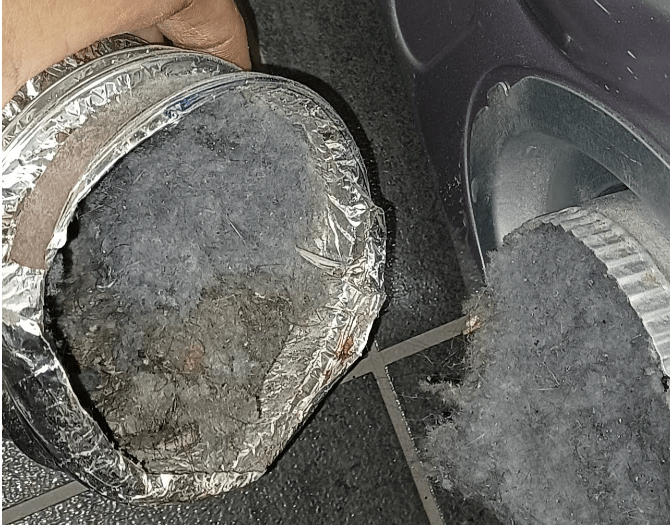
Heating element failure
The heating element could be the culprit if your Samsung dryer is running but not producing heat. Over time, heating elements can wear out, resulting in a dryer that doesn’t generate heat to dry your clothes. If you notice any issues, you must replace the heating element to restore proper drying functionality. The dryer repair technician’s help is recommended. To replace the heating element, you need to take apart the dryer completely, which a professional should do. My site: Dryer repair in Ottawa.
Check the dryer’s outlet.
The heating element needs 250V, while the drive motor needs only 120V. So, when your dryer turns and doesn’t heat, you should check the power outlet. Use a multimeter, and check the voltage between the two middle holes, as in the picture.

Checking the moisture sensor
The moisture sensor in your Samsung dryer is crucial in determining when your clothes are dry. If the sensor is dirty or malfunctioning, it can cause the dryer to stop drying prematurely, leaving your clothes damp. To check the moisture sensor, locate it inside the dryer drum. Clean the sensor using a soft cloth and mild detergent to remove dirt or residue.
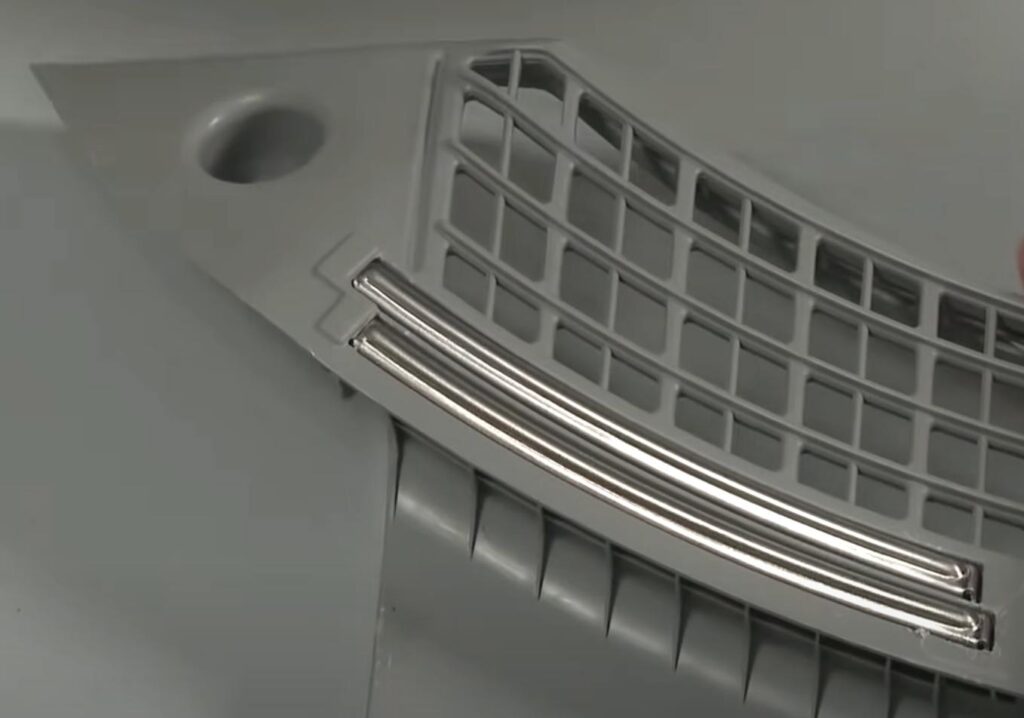
Ensuring proper load size and dryer settings
Other factors that can affect the drying performance of your Samsung dryer are the load size and dryer settings. Overloading the dryer or setting it to the wrong cycle can result in clothes that are not thoroughly dried. Ensure you follow the manufacturer’s guidelines for load capacity and use the appropriate drying cycle for the fabric you are drying. Adjusting these factors can help optimize the drying process and ensure your clothes come out dry and ready to wear.
My tip: When the dryer stops too early, try “Time dry mode” when the dryer doesn’t use the moisture sensor. But you should set short periods of 20-30 minutes to avoid overheating the clothes.
Identifying and fixing mechanical issues
In some cases, mechanical issues within the dryer can also cause it to stop drying correctly. If you have checked all the previous troubleshooting steps and are still experiencing problems, inspect your Samsung dryer’s mechanical components. Check for loose or worn-out belts, pulleys, or rollers that may affect the dryer’s performance. If you’re not familiar with dryer mechanics, it’s recommended to seek professional assistance to avoid causing further damage.
Samsung dryer error codes and their meanings
Samsung dryers have error code systems that can help diagnose specific issues. If your dryer displays an error code, it’s essential to understand what it means to address the problem effectively. Refer to your Samsung dryer’s user manual or the manufacturer’s website for a comprehensive list of error codes and their meanings. By identifying the specific error code, you can narrow down the potential issues and take the appropriate steps to resolve them.
When to call a professional for Samsung dryer repair
While many issues with Samsung dryers can be resolved through troubleshooting and DIY repairs, there may be instances where professional assistance is necessary. If you have exhausted all the troubleshooting steps and your dryer still fails to dry clothes adequately, it’s time to call a professional for repair. A trained technician will have the expertise and tools to diagnose and fix complex issues, ensuring your Samsung dryer is back in working order.
Conclusion
Any dryer not drying clothes can be a frustrating problem, but it doesn’t necessarily mean you need to replace the appliance. By understanding the common reasons behind this issue and implementing the recommended troubleshooting steps, you can often resolve the problem yourself. From checking for proper airflow and ventilation to cleaning the lint filter and exhaust vent, each step plays a crucial role in restoring your Samsung dryer’s drying functionality. Remember to consult your user manual or seek professional assistance if needed. With the right knowledge and actions, you can say goodbye to damp clothes and hello to a fully functional Samsung dryer.
More articles on this topic